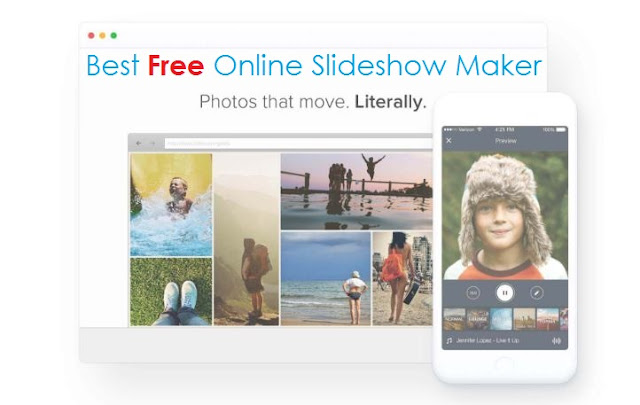
There are web based applications that you can use for creating slideshows. Here are some recommendations for you.
Slide.ly
Slide.ly is a good option to try if you are looking to create a quick slideshow. And it makes a photo slideshow within three simple steps. Add photos from Facebook, Flickr, Instagram, Google, Picasa account or directly from computer. Upload music from huge collection of playlist in Slide.ly, YouTube or one’s own music. Then select effects for the video to make it look more interesting. Note that the slideshow video can only be visible to Slide.ly users. If you wish to publish it in your social website account like Facebook and Twitter, you can only share its link for people to view, like and comment.Roxio PhotoShow
Roxio PhotoShow offers services for both free and paid subscription. Its basic and intuitive interface have users of every level of skills know how to create a photo slideshow with their own photos and video clips. It has various transition, caption styles and stickers that make the slideshow more fun. The drawback is that the free users are only allowed to add up to 24 photos per show and personal music are not supported to use as well.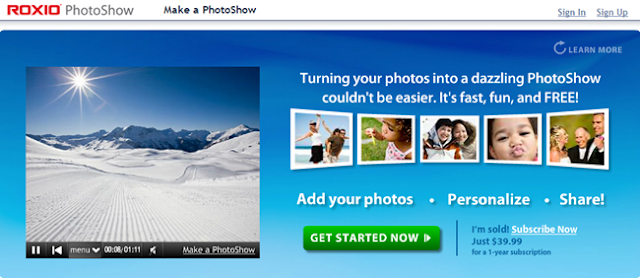
PhotoSnack
PhotoSnack is a free photo slideshow creator that also lets users upload photos in 6 ways: computer, Facebook, Flickr, Instagram, SmugMug, Photobucket and Google Plus account. It provides 9 ready-made slideshow templates. You can add your own audio file as the background music or pick one from 20 sound tracks on the site for free. This web slideshow maker doesn’t offer transition customization and slideshow download options.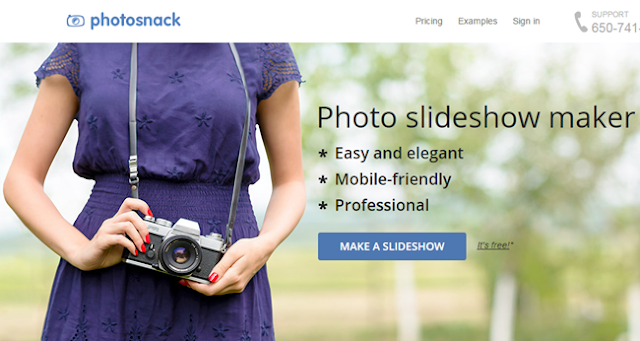
PicoVico
PicoVico works almost the same as other options. You can choose from the available slideshow themes but you can’t change or personalize how the images would transit to the next one. It only lets you add up to 30 text and music in the video. The best of PicoVico is it allows users to save the video slideshow on their computer or export it to YouTube and Facebook.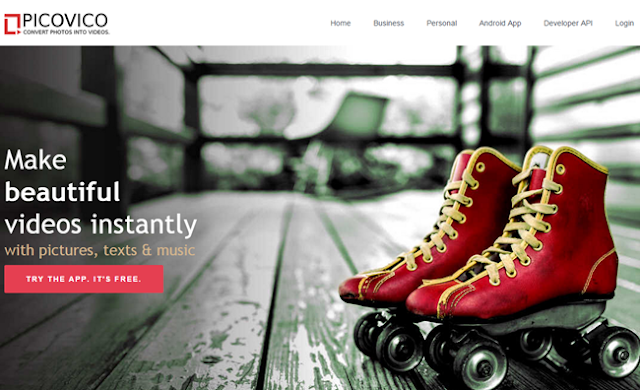
Animoto
Animoto is featured with its simpleness in creating a photo slideshow. It is capable of generating slideshow from our images and photos in just a few steps automatically: insert photos, select a stylish template, preview the slideshow video and share it to various websites. However, the video comes with a watermark and it can be removed only if you upgrade to a paid subscription.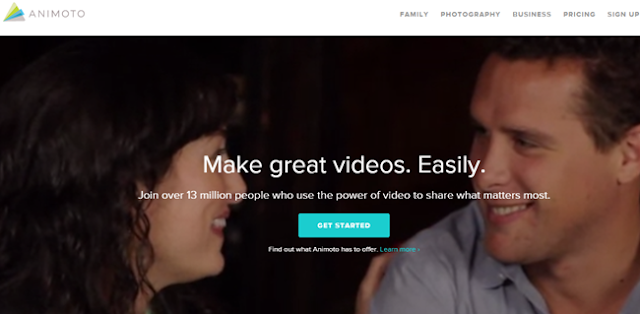
Tags:
Recommendation

